Note: Special Purpose Accounts (SPAs) and CalNet Sponsored Guest Accounts do not sync to AD.
- Click on the group you already created.
- Click the
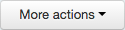 button.
button.

- Select "Edit Provisioning Info".

- Select "Yes" to Sync to AD Groups and click "Update"

Note: Special Purpose Accounts (SPAs) and CalNet Sponsored Guest Accounts do not sync to AD.
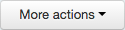 button.
button. 

